Understanding Your Dashboard
Dashboard Map
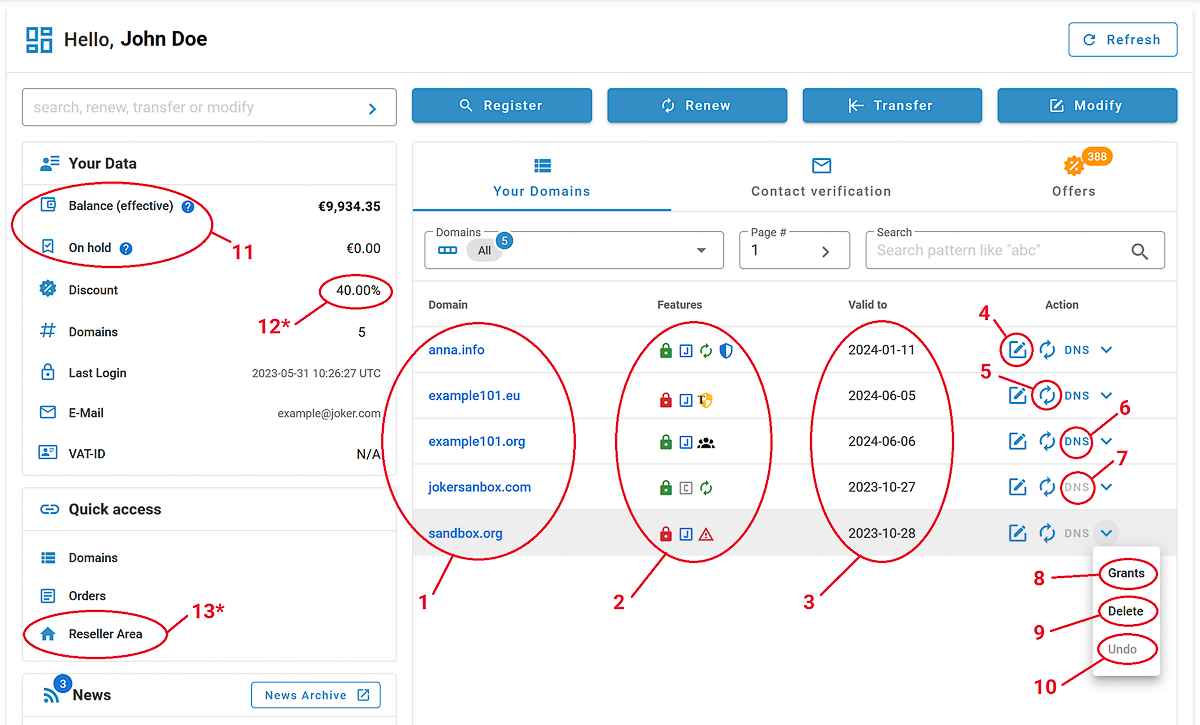
|
1 |
Your current domain portfolio This is the list of the domains ordered by you or managed by you (see also roles and permissions). If you don't see any of your domains here, the possible reasons are:
|
||||||||||||||||||||
| 2 |
Domain status and features:
|
||||||||||||||||||||
|
3 |
Your domain expiry date If it turns red, it means your domain is due for renewal. |
||||||||||||||||||||
| 4 |
Quick access to the domain "Modify" area Here you can update domain contacts, lock or unlock your domain, add nameservers, add privacy services, and assign roles for your domain. |
||||||||||||||||||||
| 5 |
Quick access to the domain renewal |
||||||||||||||||||||
| 6 |
Access to the DNS zone configuration Here you can add the necessary records to your DNS zone. This area is accessible only for domains using the Joker name service. If you want to change the name servers, you need to do it under the "Modify" (4) section. |
||||||||||||||||||||
| 7 |
DNS configuration unavailable If the "DNS" sign appears grey and non-clickable - this means your domain is using third-party name servers, and you need to configure your DNS zone at your name service provider. |
||||||||||||||||||||
| 8 |
Grant a Role for your domain Please see here how to assign roles for your domain |
||||||||||||||||||||
| 9 |
Delete your Domain Please find more information here |
||||||||||||||||||||
| 10 |
Undo domain deletion This function is no longer available for most TLDs |
||||||||||||||||||||
| 11 |
The balance of your Payment Account If you want to make an order, please make sure, that you have enough funds. The funds on hold - the amount reserved for pending operations, like transfer for example. |
||||||||||||||||||||
| 12* |
Reseller's discount Find more information regarding the features and benefits of Joker.com Resellers here |
||||||||||||||||||||
| 13* |
Quick access to Reseller's Area |
* available only for Reseller's account

