Domain Management Section
Domain Management Tools
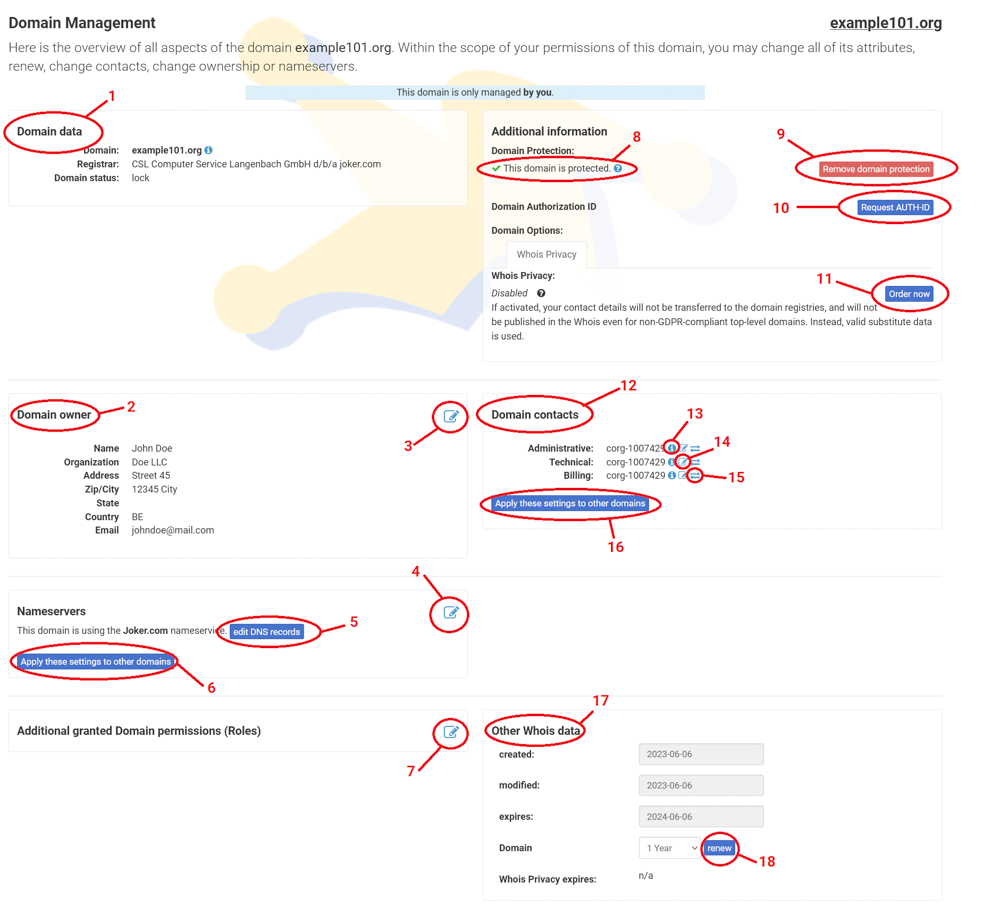
|
1 |
General domain information and current status |
|
2 |
Current domain owner (registrant) details |
|
3 |
|
|
4 |
Connect external nameservers or switch to Joker free nameservers, for more information and instructions please refer to this article |
|
5 |
DNS configuration - add necessary records This option is available only with Joker free nameservice |
|
6 |
Apply current nameservice to multiple or all domains at once |
|
7 |
Grant roles for your domain Find more information about roles here |
|
8 |
Indicator showing enabled protection and "lock" status for the domain |
|
9 |
Remove the domain protection button Unlock the domain with a click if preparing for transfer |
|
10 |
Request AuthId for domain transfer AuthId will be sent to the current registrant's email - Remember to unlock the domain first (button 9) |
|
11 |
Add privacy service to your domain Learn more about privacy here |
|
12 |
Information about domain contacts Find more details about domain contacts here |
|
13 |
Domain contact details |
|
14 |
"Edit" contact button |
|
15 |
Swap contact Connect another already existing contact handle if desired |
|
16 |
Apply these contacts to multiple domains at once |
|
17 |
Additional information about your domain |
|
18 |
Renew your domain by clicking this button |