Deleting Your Joker.com Account
How to Delete Your User Account?
If you don't have any domains under your administration and don't need an account at Joker.com anymore, you may want to delete your user account. This can be easily done in a few simple steps:
1. Click on your Login in the top right corner, and choose "My Profile" from the list
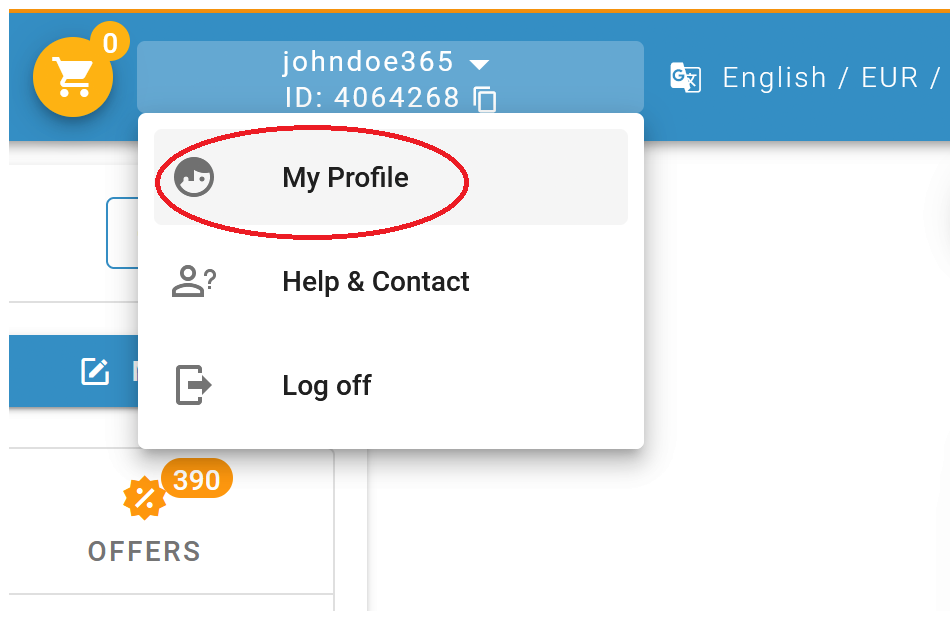
2. On the next page, scroll all the way down, and click "Delete"
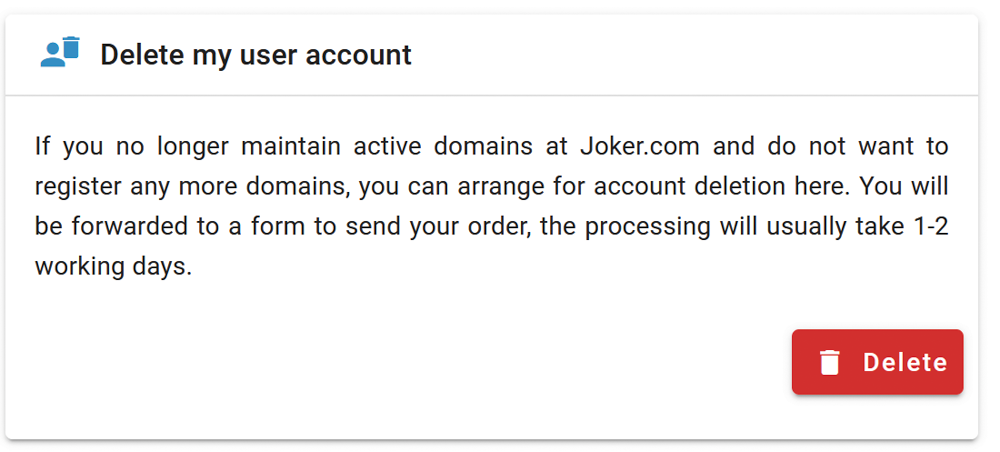
3. Our support will receive your request and send you a confirmation of a receipt.
We give 48 hours grace period, if you don't change your mind, your account will be deleted after this period.