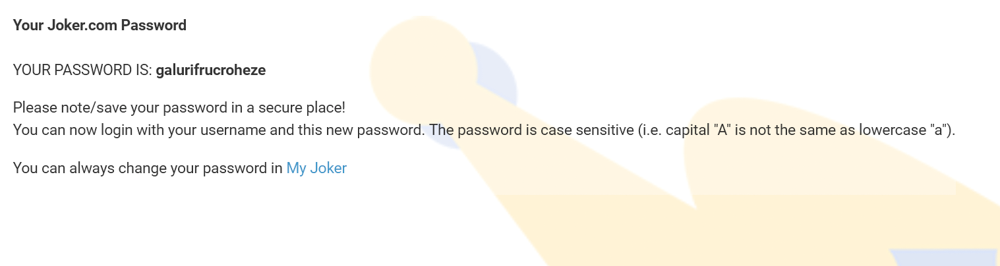Change and Recover Your Password
Password Change
You can easily change your password in a few steps:
1. Log in to your account and choose "Profile" in the "My Joker" menu on the left side:
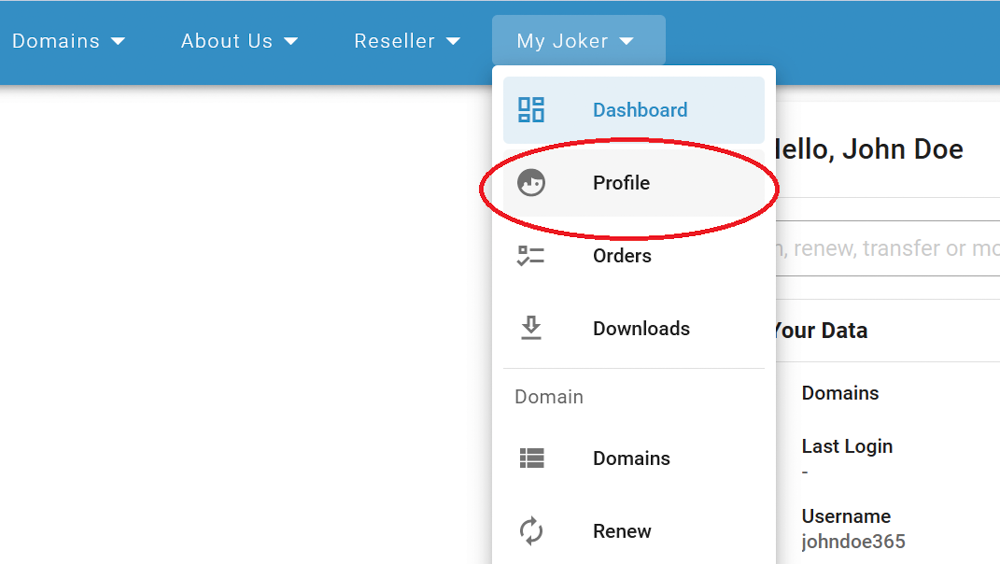
2. On the right, under the "Password" section, enter your current and new password, and click "Save":
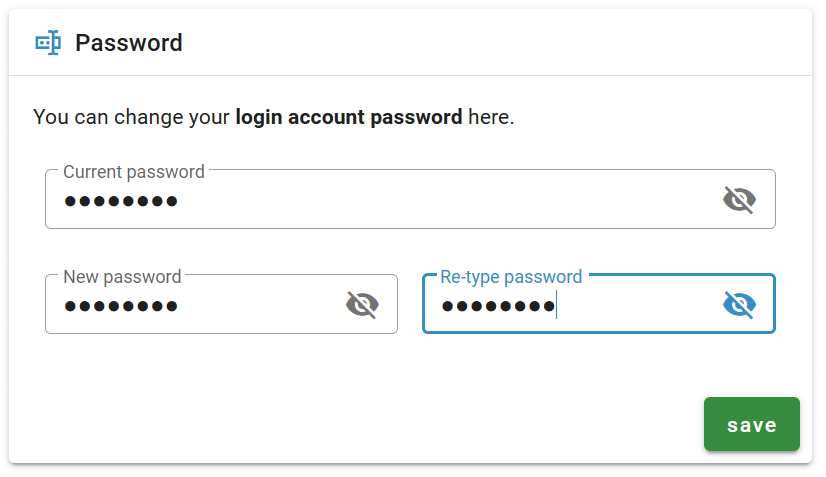
3. Done! You will receive a notification email, next time you can log in with your new password.
Password Recovery
In case you have lost your username or password, you will need to initiate password recovery. Please do the following:
1. Under the "Login" section, click the "Forgot your password?" button:
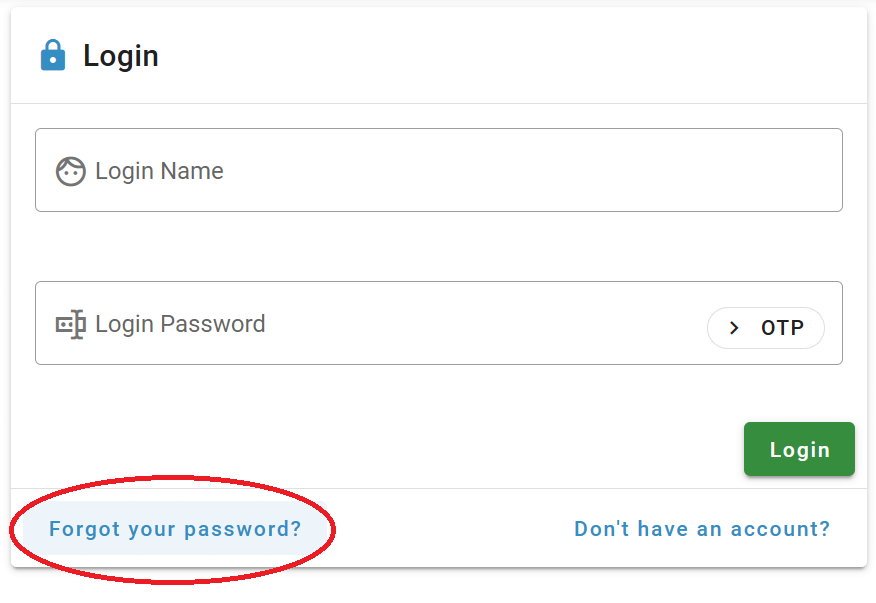
2. On the next screen, enter your login and/or email, and click "Send Password" or "Send Login":
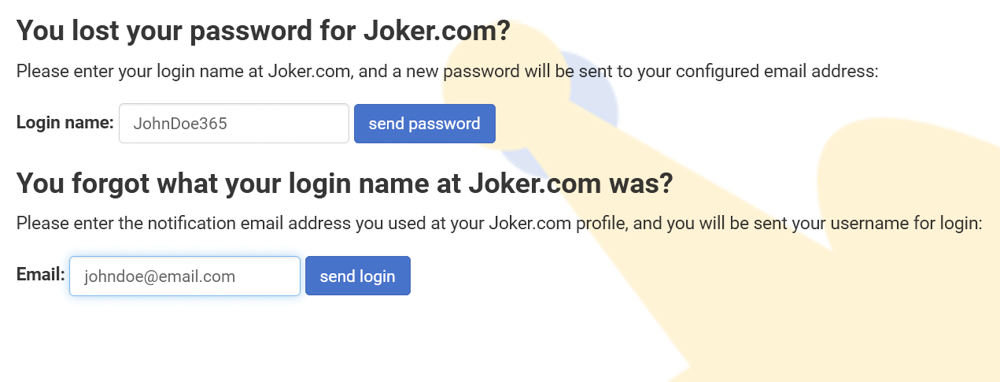
3. Password recovery link or your Login information is sent to you via email. Open the email and click "Recover password":
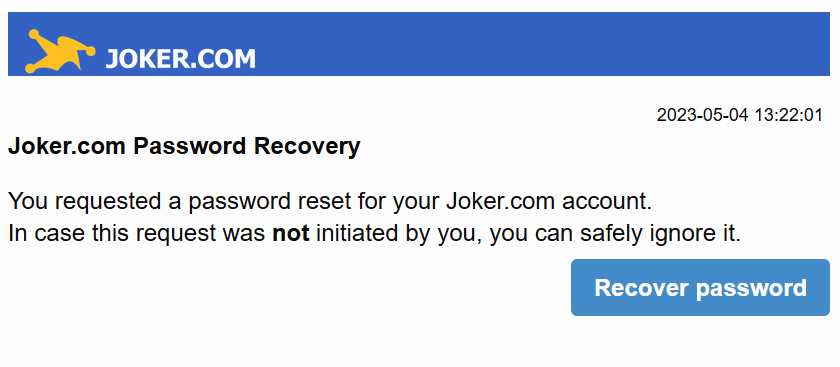
4. Following the link, choose "Yes, I hereby confirm this request and agree", and click "proceed":
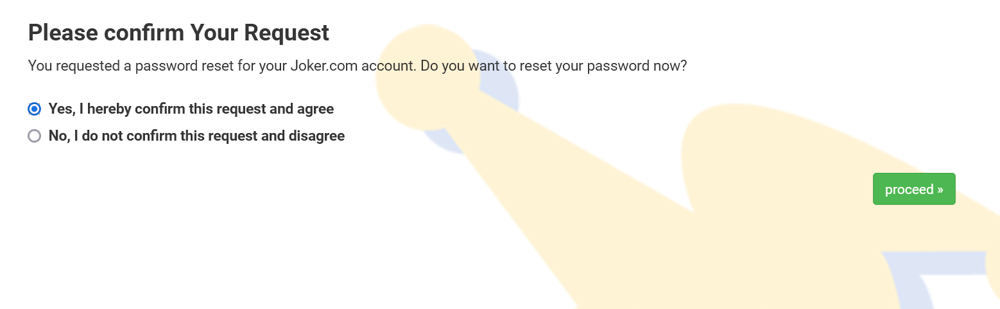
5. New password has been generated for you, you can use it to log in to your account. We strongly recommend changing your password as soon as you get access to your account!