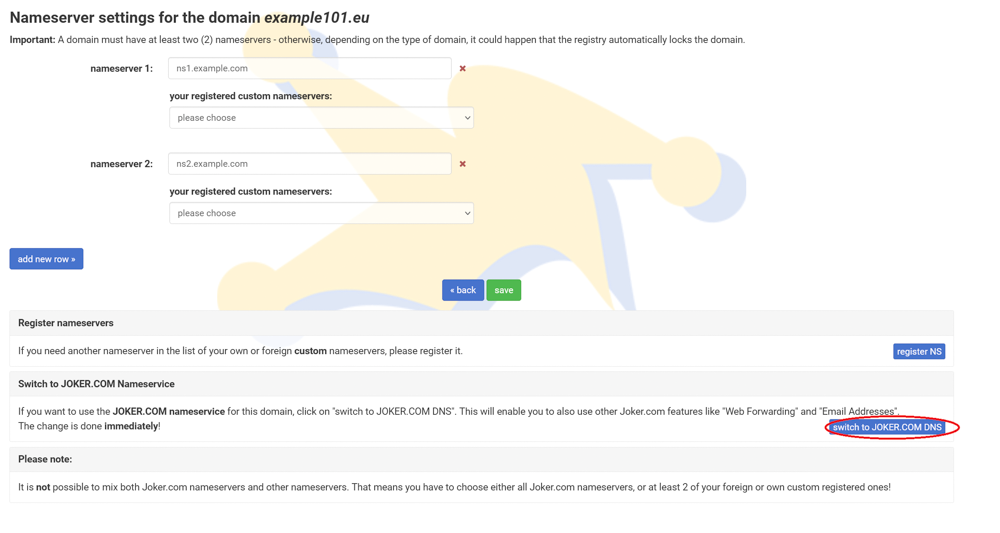Adding Name Servers to Your Domain
Every domain requires a minimum of two (2) associated nameservers.
You have the freedom to choose any name service you prefer. The Joker.com name service is provided for free along with the Joker.com domain fee. By default, the Joker.com name servers are configured unless you explicitly change them during the ordering process.
It's important to note that certain top-level domains (TLDs) have specific nameserver requirements. For more details, please refer to the Specific ccTLDs: Nameservice article.
Adding Existing Nameservers: Joker NS or Foreign
To add nameservers, follow these steps:
1. On your Dashboard, click the "Modify" icon next to the domain you want to add NS to:
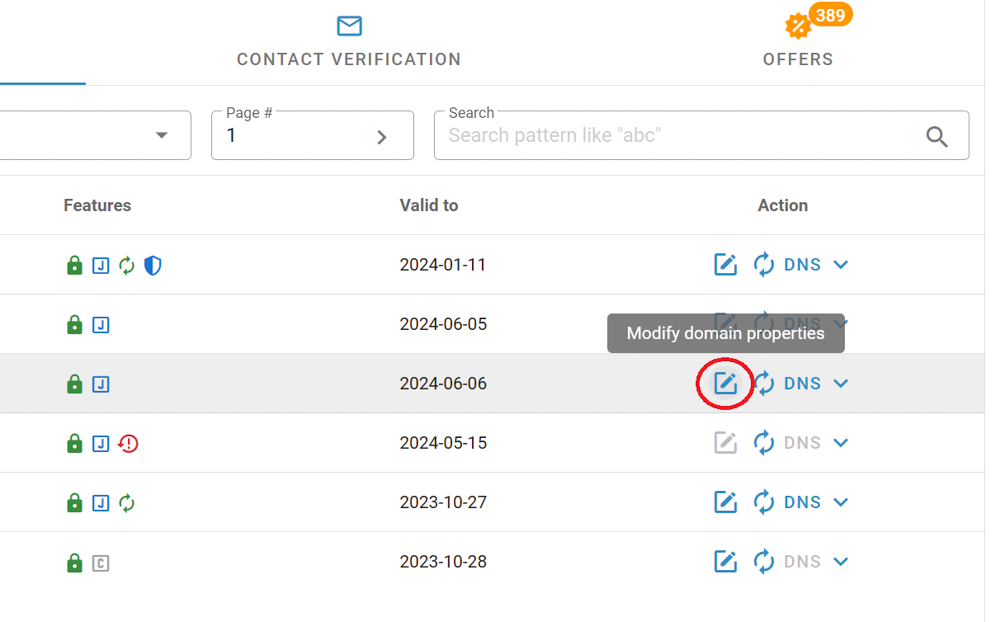
2. In the Domain Management section, locate the "Name Servers" subsection, and click the "edit" icon:
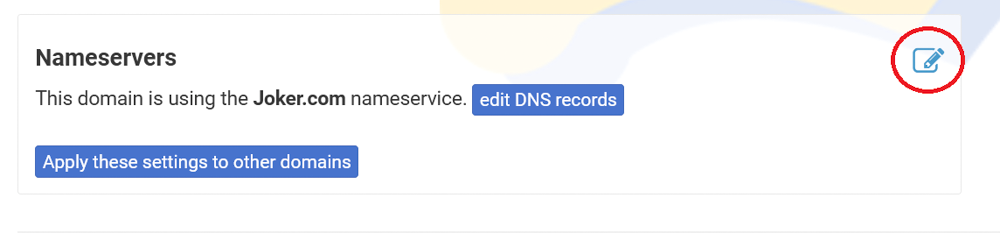
3. Click the "Use custom Nameservers" button:
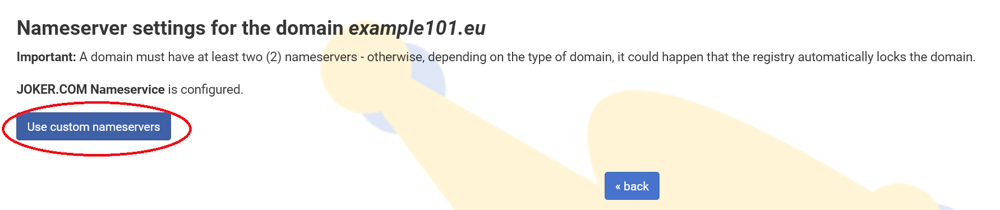
4. Add desired nameservers, and click "save":
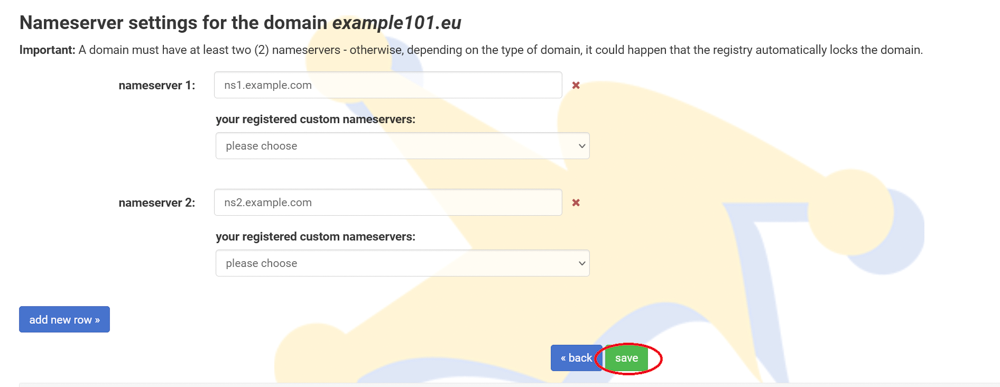
You can change these to any foreign nameservers, such as the nameservers provided by your hosting provider. Please note that only already registered nameservers in the respective registry can be added.
5. You can switch back to Joker NS at any time: