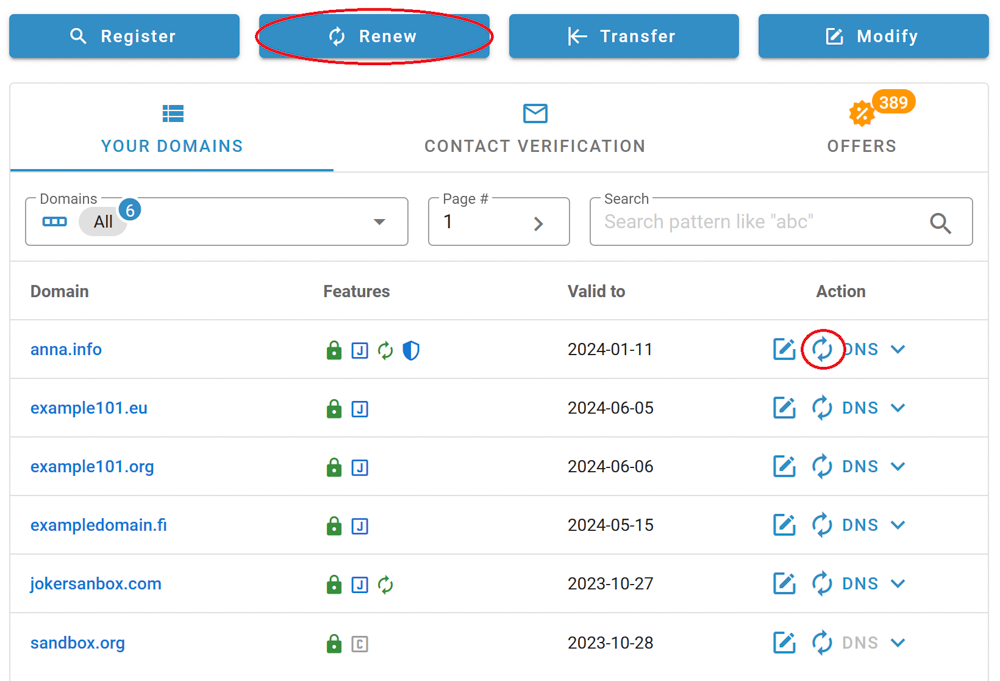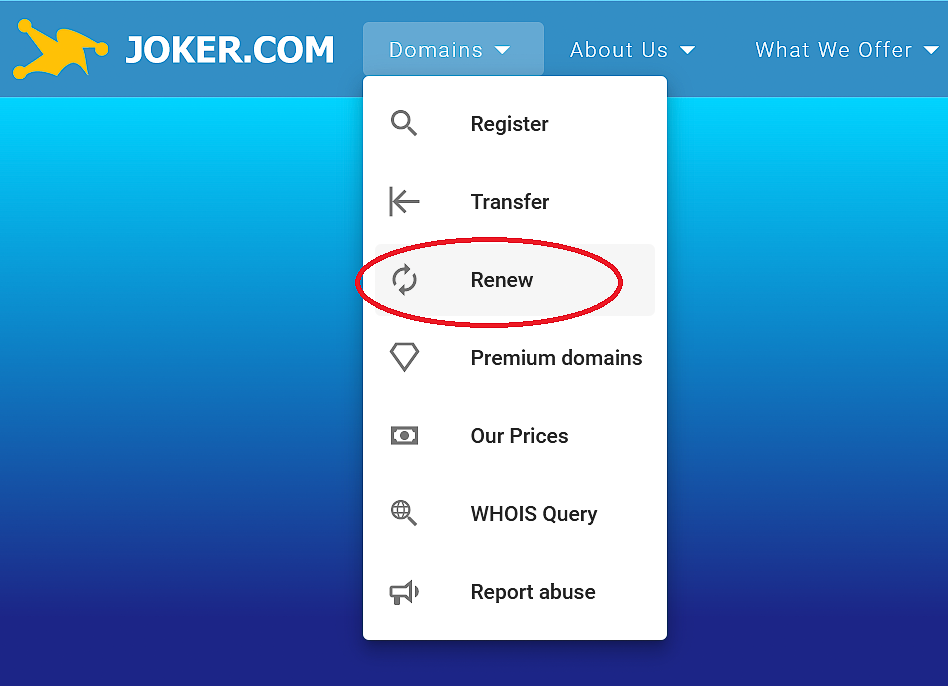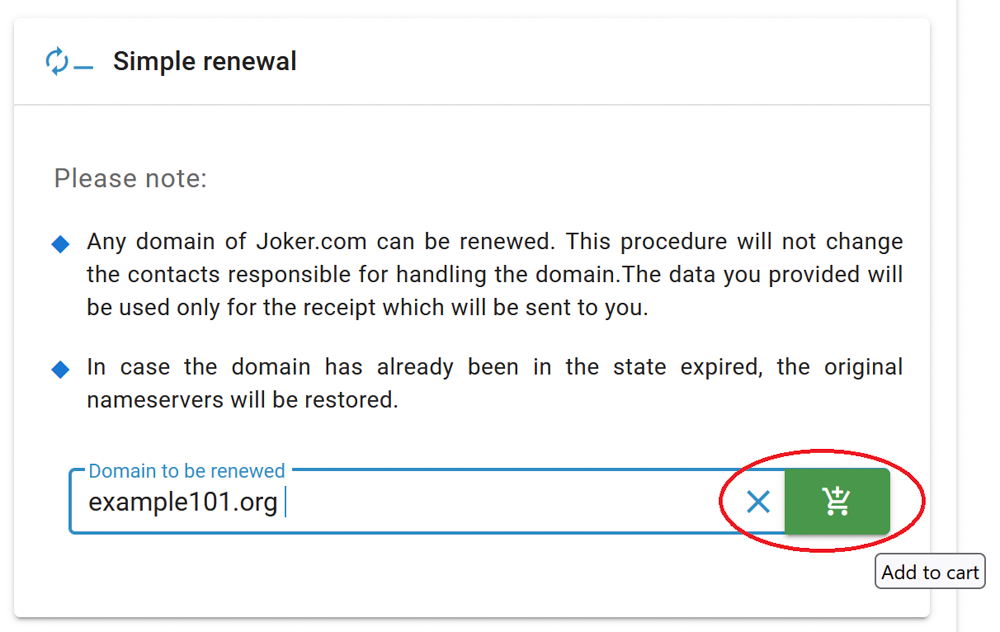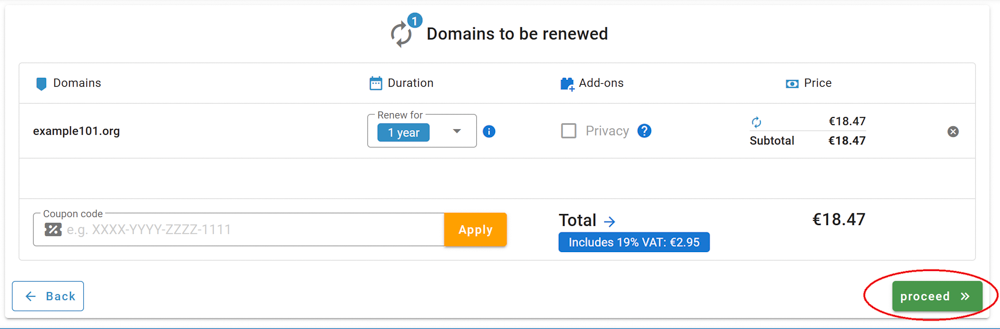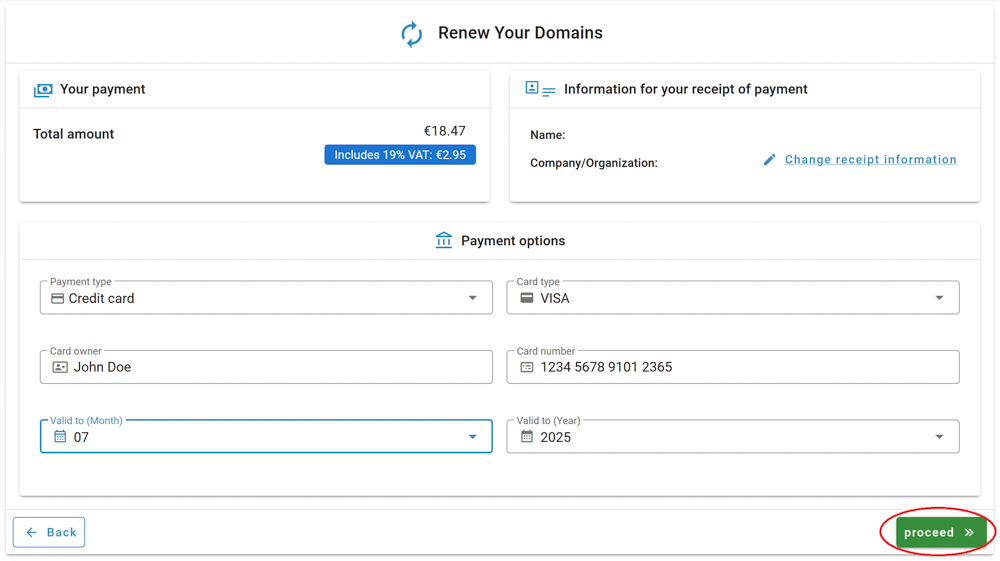Domain Renewal
Renewing a domain involves extending its lifetime by adding years. The duration can range from 1 to 10 years, depending on the domain type (TLD). When you renew before the expiration date, the added time is appended to the existing term, ensuring you don't lose any remaining validity.
Domain owners can renew their domains using the regular renewal procedure, which can be initiated right from the dashboard:
Notifications are sent before a domain's expiration to remind them of the upcoming renewal. More information about these renewal reminders, including recipients and timing, is provided below.
In cases where roles are assigned to a domain, the 'Admin' and/or 'Billing' roles also have the authority to renew the domain. To learn more about 'roles' and 'permissions,' please click here.
Automatic Domain Renewal
Note: In order to use automatic renewals, a Joker.com payment account is required, which you can activate easily and free of charge if you do not already have one. Deposits to this account can then also be made by bank transfer.
All domains you marked as "to be auto-renewed" will be automatically renewed when due to expire. The auto-renewal status for domains can be enabled or disabled at any time.
You will still get the usual renewal reminders, which additionally contain the auto-renewal status. Please find the complete schedule of renewal notices below. Additionally, 2 special auto-renew messages are sent 4 and 2 weeks before expiration.
The actual renewal will happen 30 days before the expiration of the given domain.
For Resellers, the renewals are executed 7 days before expiration, and this can be changed in the Joker.com user profile.
Domains with the status "expired" (grace period) can not be included in auto-renewal, they have to be renewed manually.
If your account does not have sufficient funds at the selected time of auto-renew, automatic renewal will not take place, and you will have to renew manually.
Notifications will also be sent before and after an automatic renewal - so you are always up-to-date!
Auto-renew can be configured in the following sections:
- General default and time of renewal
- Domain management
- Renew Section
Simple Renewal
If you encounter difficulties while renewing a domain, such as login issues or your designated administrator failing to renew it for you, you have the option to use Simple Renewal. With this method, you can renew a domain for one year without needing to log in.
Initiate simple renewal in three easy steps:
1. Choose "Renew" from the "Domains" menu in the top left corner
2. Provide the domain name under the "Simple renewal" section, and add it to your shopping cart
You can even add multiple domains to your shopping cart, and further options like Privacy Service.
3. Complete the payment.
Learn about accepted payment methods here. This renewal process extends the domain's validity for one year without making any changes to other data, permissions, claims, or aspects of the domain.
Renewal Reminders
Expired Registration Recovery Policy (ERRP)
According to the ICANN policies, all ICANN-accredited Registrars like Joker.com are obliged to establish certain procedures for communication with domain owners (the registrants) in the event of due renewals.
As of 9/01/2013, each Registrar has to comply with certain minimum requirements regarding the notification of domain owners (the registrants) about the expiration of their domain.
This is part of the ERRP, the "Expired Registration Recovery Policy", and this also includes the obligation of the registrar to send at least two notices to the registrant before, and one notice after the eventual expiration of a domain.
Please find more details at ICANN.
Timing and number of notices to be sent are defined by ICANN. Of course, ERRP emails will not be sent if a renewal has been already performed.
Resellers do have the option to set their own sender's address for these reports in the reseller's profile, which allows to connect to their customers.
The complete schedule of all renewal notices issued by Joker.com for domains
| Sent when | Recipient ( role ) |
| 60 days before the expiration | creator (or DA, who ordered a domain) |
| 30 days before the expiration | creator, admin, billing |
| 26 days before expiration* | owner* (registrant in Whois), creator |
| 10 days before the expiration | creator, admin, billing, owner* |
| 2 days before the expiration | creator, admin, billing, owner* |
| 2 days after expiration | owner, creator |
*) new mailing, or new addressee