December 2025
Addition to Joker.com DNS Editor: Choose Your URL Redirect Method
We would like to introduce an enhancement to the Joker.com DNS Editor: you can now choose the redirect method for URL forwarding directly when configuring your domain.
What’s new?
By default, your redirect is set to “HTTP/1.1 301 Moved Permanently.” If you prefer a different type of redirect, you can change it in the DNS editor under “Type of redirection.”
When setting up URL forwarding, you can select the exact redirect method - such as 301, 302, 303, 307, or 308 - giving you control over how browsers, clients, and search engines handle your redirects.
You can also enable “TLS” in the options. This allows your redirect to be accessed securely via HTTPS. When it’s used for the first time, an SSL certificate is generated automatically—this may take a few seconds at first access.
Why it matters
-
Better SEO control with accurate permanent/temporary redirects
-
Predictable request handling for apps and APIs (method-preserving options)
-
Greater flexibility for managing site migrations, A/B tests, and form workflows
Quick Comparison of Redirect Methods
| Code | Permanent? | Method Preserved? | Notes |
|---|---|---|---|
| 301 | Yes | Not strictly — browsers often switch POST→GET | Best for permanent redirects, SEO-friendly |
| 302 | No | Not strictly — often POST→GET | Legacy temporary redirect |
| 303 | No | Forces GET | Ideal for redirecting after form submissions |
| 307 | No | Yes | Modern temporary redirect; method + body preserved |
| 308 | Yes | Yes | Modern permanent redirect; method + body preserved |
Where to find it
Open the DNS Editor for your domain → configure URL Forwarding → click "Options" → choose your preferred redirect method:
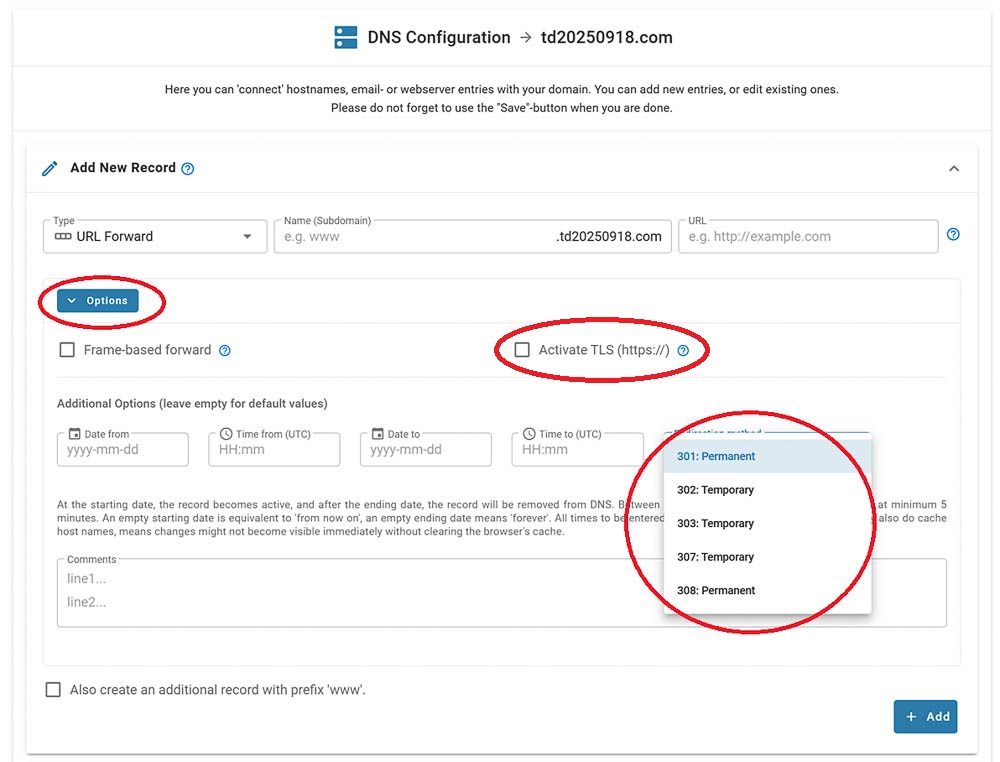
Joker.com: Registry Maintenance Preview
Joker.com has added a new feature that shows all upcoming registry maintenance with a two-week look-ahead. During these periods, any potentially affected domains will be marked directly in domain lists.
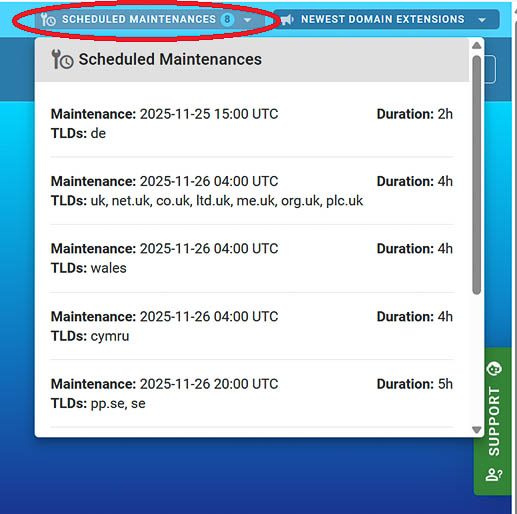
This update helps customers anticipate possible service interruptions for specific TLDs, ensuring tasks such as urgent renewals can be completed ahead of time.