Joker.com WHMCS Plugin
WHMCS Registrar Module

WHMCS is a popular web hosting and automation solution, which includes billing and support options. If you are using WHMCS for your hosting activities, you may interface Joker.com with WHMCS' domain functionality to easily order and manage domains from within WHMCS. 1)
Joker.com maintains a registrar module for WHMCS, which offers a great load of features to interface Joker.com seamlessly from within WHMCS.
The latest Plugin version is always available on our GitHub account.
The following registrar core functionality is provided:
- register domains
- initiate transfers
- perform renewals
- allow viewing and changing of nameservers
- allow viewing and changing of WHOIS information of domains
- usable with any TLD Joker.com offers
- TLD & Pricing Sync
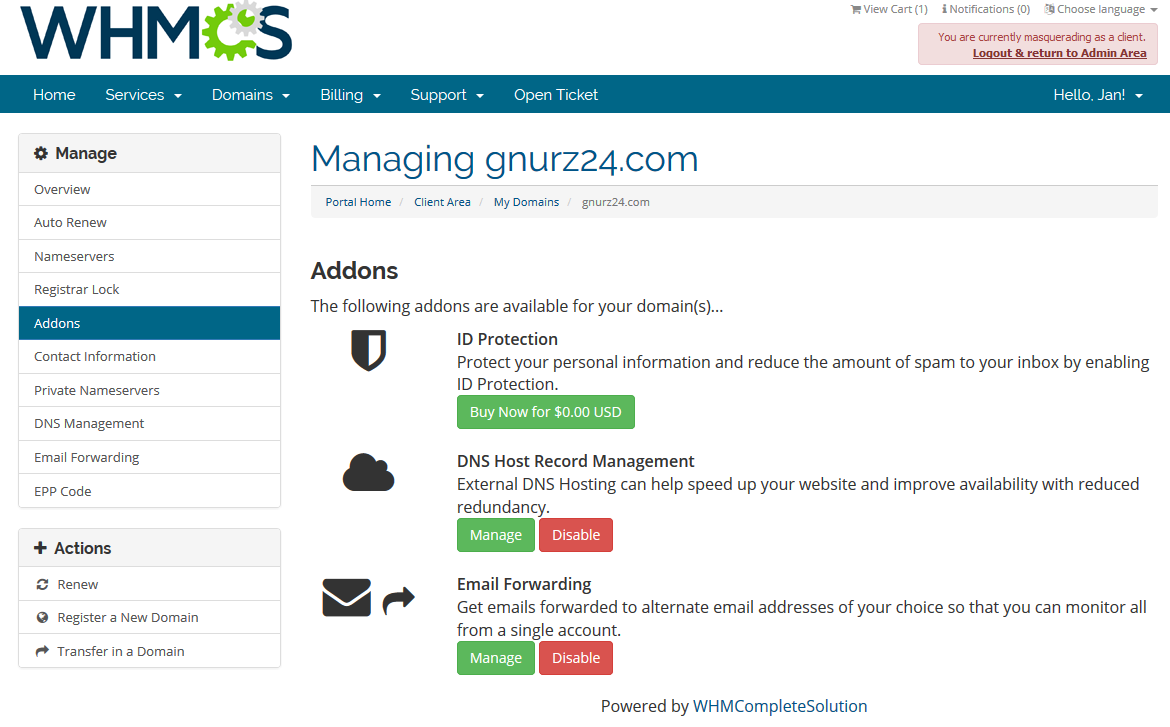
Additionally, also these features are provided:
- create/edit email forwards
- create/edit dns records for joker-ns
- fetch auth id ("EPP Code")
- sync of expiration date
- order whois privacy protection with domain registration, transfer and renewal
- switch easily between production and testing environment (OT&E)
Installation:
Please extract the contents of the ZIP archive which you will find at the top left of this page into the folder
modules/registrars/joker/
of your WHMCS installation.
In case you want to register .FI domains, please add the contents of the file "additionalfields.txt" to "resources/domains/additionalfields.php".
In case you are registering .EU domains, please note that as of plugin version 1.3.4 you should remove the "[.eu]"-section from "resources/domains/additionalfields.php", since they now have been implemented by WHMCS directly.
The configuration of the Joker.com registrar module is done by using the WHMCS admin section. For this, please login as "admin" into your WHMCS installation, and navigate to
Setup -> Products/Services -> Domain Registrars
Pick "Joker.com" from the list, "Activate" the plugin, and enter your Joker.com
Reseller's credentials - the same you are using for DMAPI.
Alternatively, you also may use Joker.com API keys.
You also may choose to use the "TestMode" for dry run on our OT&E platform, or to configure the free Joker.com nameservers as a default for new domains.
Once activated, you may always change these settings by clicking on "Configure".
Don't forget to "Save Changes" after doing so.
Usage:
You will find most options for domains in section "Clients -> Domain registrations" - click on the domain name to see all domain details.
A special command there is "Sync" at the 'Registrar Commands' - this will trigger a manual sync of a domain's status and expiration date with Joker.com, in case it was modified outside of WHMCS.
This is usually also done automatically by the 'WHMCS domainsync cron' - please make sure that you added this with your WHMCS installation.
Please send us your feedback: reseller-support@joker.com
Enjoy!
1) the WHMCS plugin is provided "as-is" without any further obligation or promise of quality or reliability. The normal Joker.com Terms & Conditions apply. WHMCS Limited is responsible for the functionality and availability of the WHMCS system.
Versions
Version History
New in version 1.3.7
- fixed Joker.com DNS list
New in version 1.3.6
- fixed DMAPI get-transfer-auth-id request
New in version 1.3.5
- optimized DMAPI timings
New in version 1.3.4
- changed Joker.com default nameservers to the new ones
- added support for the .EU contact extensions
New in version 1.3.3
- added premium renewal price update in manual sync
New in version 1.3.2
- added support for language of IDN domains
New in version 1.3.1
- added support for .eu country of citizenship
- added use of WHMCS admin contact
New in version 1.3.0
- added support for TLD & Pricing Sync
New in version 1.2.5
- added support for premium domains
New in version 1.2.4
- fixed issue with domain syncronisation cron
New in version 1.2.3
- fixed issue with puny code in the domain availability check
New in version 1.2.2
- fixed an issue with .uk domain contacts
New in version 1.2.1
- fixed some issues with the domain availability check
New in version 1.2.0
- added dnssec management
New in version 1.1.5
- fix for .eu expiration date / redemption grace period problem
New in version 1.1.4
- added account balance check for domain transfers
- added a config option to enable automatic restore from redemption grace period if renew is not possible
New in version 1.1.3
- added account balance check for domain renewals
New in version 1.1.2
- fixed contact information change for WHMCS 7.x
New in version 1.1.1
- fixed toggling of id protection
New in version 1.1.0
- domain availability check
- own CRON job script, for registration status check
New in version 1.0.4:
- use API key instead of user/password credentials
- maintain privacy settings for domain
This version has been tested with WHMCS 6.x, WHMCS 7.10.2 and WHMCS 8.13.1
Simple WHMCS Plugin
This is a very light weight and simple plugin, therefore very easy to install (you will find instructions in the readme of the zip archive below).
However, features are basic, and you have to configure a fixed set of contact handles for each TLD you want to use.
Any TLD of Joker.com should work.
This plugin is provided as an example to show, how easy it is to connect Joker.com to WHMCS using DMAPI. You may also use it as a starting point for your own experiments.
For a full integration of Joker.com into WHMCS, please use our official fully-featured Joker.com WHMCS Registrar Module.